Top 10 Data Analysis Tools Every Analyst Needs | Essential Software for Insights
With the increasing reliance of any business on data, there is increasing sophistication if we only consider the volume and variety aspect of it which gives birth to the need for data analytics tools.

Explore the essential data analytics tools that empower efficient data-driven decision-making. Dive into Excel, Python, R, SAS, Jupyter Notebook, Power BI, Tableau, SAP BusinessObjects BI, and more.
If we were to predict the amount of data that is being generated nowadays it would amount to a quintillion of bytes. Speaking strictly from a business perspective such a massive amount of data reveals a lot of insights that can prove immensely valuable for a business in understanding its value proposition, its position in the market, the understanding of its consumer base, and every other thing that keep its ball rolling.
With the increasing reliance of any business on data, there is increasing sophistication if we only consider the volume and variety aspect of it which gives birth to the need for data analytics tools (not to forget the variety of individuals that access and take a look at this data) and this number is increasing every day.
Also, well-established companies that have made have a diverse number of applications when it comes to the data that they collect and thus may require multiple tools for data analysis.
For example at Masai, Google Sheets is used extensively by the various teams (majorly operations) to maintain a database of students’ performance.
Sounds simple, right? Let us break it to you- “We have just scratched the surface”.
After every 5 weeks, a new batch starts at Masai. Every new batch brings in new students. Now it is required to track data related to these students on top of the students that are already in our curriculum.
Agreed, Google Sheets provide the advantage of collaboration, but handling so much data might become a little difficult given the complexities students from every new batch might bring with them.
This problem is solved by Metabase and Google Data Studio. Both these tools provide the advantage of integration with other tools that ensure the proactiveness of our students (Zoom) and can be easily used to extract and update information into a sheet and then further use it throughout the organisation to keep the ball rolling.
Thus it is very essential for a data analyst to zero in on the perfect data analysis tool that can serve the purpose of their businesses and help them move ahead.
To assist you in determining which data analysis tool is best for your organisation, let's look at the key factors to consider when deciding between them, followed by a look at some of the most popular options in the market today.
Important factors to consider when selecting a data analysis tool
Sure, data analytics has made life easier for businesses but with the increasing advancements, the complexity of tools involved has also gone up. Now, when we consider that data is the oil that keeps a business’ revenue wheel running, it makes us realise the importance of data analysis tools not just in terms of data assimilation but also from the perspective of the people who would get to put their hands behind those same tools.
Thus, before taking the first step towards weighing in the different data analysis tools available it is important to get a clear understanding of a business' expectations from the tools. Following is the list of factors that can help organisations/ individuals find out those sets of tools that will just about perfectly suit their needs.
Business efficiency: Data analytics tools must be selected from the perspective of how long they can effectively serve a business. Sure, there will always be tools on the horizon (for example the rising popularity of Figma among Adobe employees itself), but a tool that is capable of solving a business’ short-term, as well as long-term goals, is the one that should get the preference over others.
Budget: There is a limit to the amount of money a business can spend on tools that would help move their business forward. Therefore it is essential to gauge the financial repercussions a data analytics tool would have on a business. Data analysts must be quick on their feet to clearly figure out the logistics related to costing and various other aspects that go into narrowing down the amount of money that can go into investing in a data analysis tool.
User Experience: Irrespective of their technical proficiency, data analysis tools must be endowed with features that make it easier for technical as well as non-technical users to easily draw meaningful insights from the data made available at hand.
Integrations: When faced with a choice to choose the range of tools that would be sufficient to serve the purpose of analysing data it is very important to consider whether there would be a need for a solution that is integrated or a standalone one.
Standalone solutions, provide options for analysts to choose from. These options might or might not serve the purpose of all sorts of users- clients as well as the user. But, with integrated solutions, a solution that is understandable to both the client as well as the user is guaranteed.
Scalability: Modern data analysis tools come with the ability to start small and scale up as per the demands of the business. This feature allows businesses to get the upper hand over their competitors and expand rapidly without worrying about the capabilities of the tools under action. Thus, data analysts should carefully weigh in the present and future requirements of their business before inking the paper that inks them closer to securing their desired tool.
Security: Data no matter how big or small it is can very easily make millions of people's lives go upside down which brings us to the security aspect of data analysis tools. Since security is such a great aspect of business intelligence today, it is essential (the emphasis very much is quite literal here) to assess various security regulations that are in place to safeguard the privacy of any business stakeholders.
Now that we have got the bases covered it is time to get going with the brass tacks and get into the details of the tools that can make the life of a data analyst easier.
Excel- The Oldest Data Analysis Tool in Existence
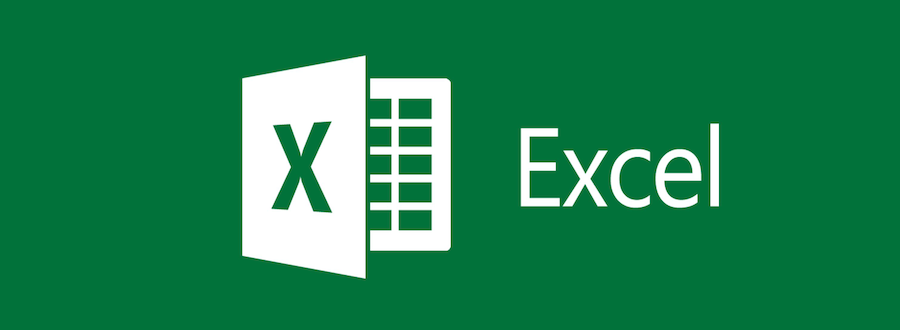
Excel has been a part of not just the data analysis lifecycle but any other aspect of life that involves data for a long time now and it is used by 750 million people across the globe.
Yes, we agree that it is a very basic tool. Almost everybody in the world uses it and the reasons that make Excel feature in this list are as follows-
- A wide range of features for calculations and graphing functions.
- Real-time collaboration features
- Cross-application data assimilation (the ability to extract data from any file format)
- Compatibility with other Microsoft applications
- Pivot tables and the ability to build complex equations to find solutions to problems
And a host of other features that add up to its superpowers making the ability to complex equations easier with each and every recurring update.
Even though it is required for data analysts to enter data into an excel sheet on their own, but the fact that Excel provides a lot of tools that are good enough to obtain a good understanding of the data analysis process.
Deloitte is a multinational corporation that provides financial advisory, tax consulting, auditing, and risk management services. It is one of the world's largest accounting firms, with offices in over 150 countries. In its financial analysis services and other accounting tasks, Deloitte employs software tools such as Excel.
Python- The language required to excel at data analysis

There are numerous reasons to learn Python, but one of the most important is that it is the best language to master if you want to analyse data or work in data analysis and data sciences. To begin your data science journey, you must first learn the bare minimum syntax. Following that, you'd have to concentrate on creating structured projects.
One of the major reasons Python is highly regarded as the language required to excel at data analysis is its simplicity. Compared to other languages, Python is very easy to learn and code.
In addition to its simplicity, Python's extensive library ecosystem is a significant advantage for data analysis. It offers specialized libraries tailored to AI and machine learning tasks, making it a powerful choice for data scientists.
To embark on your data science journey, start by mastering the fundamental syntax and gradually shift your focus toward building structured projects. Python's versatility and robust community support further enhance its appeal in the field of data analysis and data sciences.
For any data analysis process, Python finds its application as the tool used for
- Data Crawling
- Data Cleaning
- Data Modelling
- Constructing algorithms for data analysis
Irrespective of the operating system in question, it is very easy to run any piece of Python code written thus qualifying Python as a language that is highly portable.
There is a wide range of modules, packages, and libraries available in Python to ensure its usage across a wide range of industries. Some of the notable mentions are Netflix, Spotify, Dropbox, Reddit, etc.
R- Widely used statistical analysis tool
The R language is used by over 2 million statisticians and data scientists worldwide, and with the wider adoption of the R language for business applications, the use of this statistical software is growing at an exponential rate.
Developed way back in 1995, the language R has come a long way to be recognised today as the language that is widely used for statistical analysis.
With the functionalities of 10000 packages in its arsenal, R executes the tasks of performing any kind of statistical analysis such as regression, conjoint, factor cluster analysis, etc. with utmost ease.
R is a programming language that is easy to understand even for people who are not well-versed in the nuances of programming languages. A single line of command in R is just about enough to perform any mathematical operation.
The presence of graphical libraries such as ggplot2 and plotly endow R with the ability to create eye-capturing visualisation.
R has evolved a lot since its inception. Earlier FR found its usage in universities and colleges. Today, it is sued by large conglomerates such as Google, Facebook, Twitter, Airbnb, etc. Also, the presence of a large and active community makes it easier for data analysts to stay up to date with the happenings in the world of R and stay ahead of the learning curve.
SAS- Pin-point precision forecasting tool for business intelligence
System Analysis Software is an advanced data analysis tool. It brings to the table a wide range of forecasting methods that makes it well-known business intelligence and data analysis tool.
It automatically takes into account a variety of business variables, runs them through its predictive model, and then predicts the future happenings of any business. It has come a long way since its development in the 1960s by the SAS institute.
The fact that SAS suits the needs of data analysts with varying levels of expertise makes it the most robust, versatile, and user-friendly data analysis tool for any large organisation.
However, SAS is a commercial product with a high price tag. Nonetheless, with cost comes benefit; new modules are added on a regular basis based on the needs of the users. The number of modules in SAS although much smaller they are more focussed on its application.
Jupyter Notebook- Cutting-Edge Tool for Interactive Visualisations

Jupyter Notebook is an open-source web application for creating interactive documents. These incorporate real-time code, equations, visualisations, and narrative text. Consider something similar to a Microsoft Word document, but far more interactive and tailored specifically to data analytics.
It's ideal for showcasing work as a data analytics tool: Jupyter Notebook is a browser-based programming environment that supports over 40 languages, including Python and R. It also integrates with big data analysis tools such as Apache Spark and provides a variety of outputs such as HTML, images, videos, and more.
However, it has limitations, just like any other tool. Jupyter Notebook documents have poor version control, and keeping track of changes is difficult. This means it's not ideal for development or analytics work and it's not conducive to collaboration.
Because it is not self-contained, additional assets must be provided to anyone with whom the document can be shared. However, it remains an invaluable data science and data analytics tool for presentation and tutorial purposes.
Microsoft Power BI- The newest and easy-to-use visualisation tool
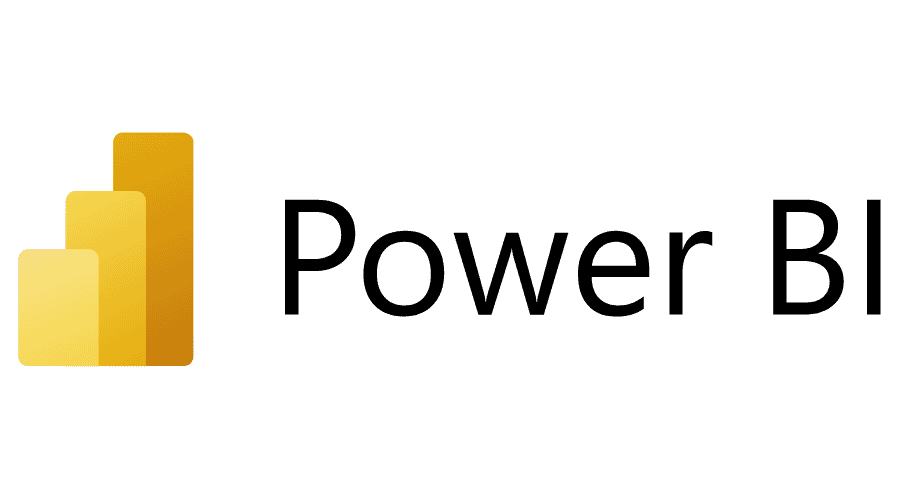
Power BI is probably one of the newest tools on this list. It has announced its arrival on the horizon fairly recently.
After starting out as a plug-in for MS Excel, Microsoft got down to converting it into a complete package for data analysis in 2010.
Power BI allows users to quickly and easily create interactive visual reports and dashboards. Microsoft Power BI has an excellent USP of allowing cross-application data assimilation - it works well with Excel (as one would expect from a Microsoft product), but also with text files, SQL servers, and cloud sources such as Google and Facebook analytics.
Power BI's strength lies in its seamless data connectivity, facilitating integration not only with Microsoft Excel but also with various data sources, including text files, SQL servers, and popular cloud platforms like Google and Facebook Analytics.
Its evolution from an Excel plug-in to a comprehensive data analysis tool has marked its rapid growth in the analytics domain. This user-friendly tool empowers users to effortlessly generate interactive visual reports and dashboards, making it a valuable addition to the data analyst's toolkit.
Power BI's strength lies in its seamless data connectivity, facilitating integration not only with Microsoft Excel but also with various data sources, including text files, SQL servers, and popular cloud platforms like Google and Facebook Analytics.
Its evolution from an Excel plug-in to a comprehensive data analysis tool has marked its rapid growth in the analytics domain. This user-friendly tool empowers users to effortlessly generate interactive visual reports and dashboards, making it a valuable addition to the data analyst's toolkit.
It also provides strong data visualisation but could be improved in other areas. It has a large user interface, rigid formulas, and a proprietary language Data Analytics Expressions, which suffers from the limitation of being not so user-friendly.
It does, however, provide several subscription options, including a free one that is suitable for learning and application but suffers from the limitation of low data limit (around 2GB).
Tableau- User-friendly and scalable business intelligence tool
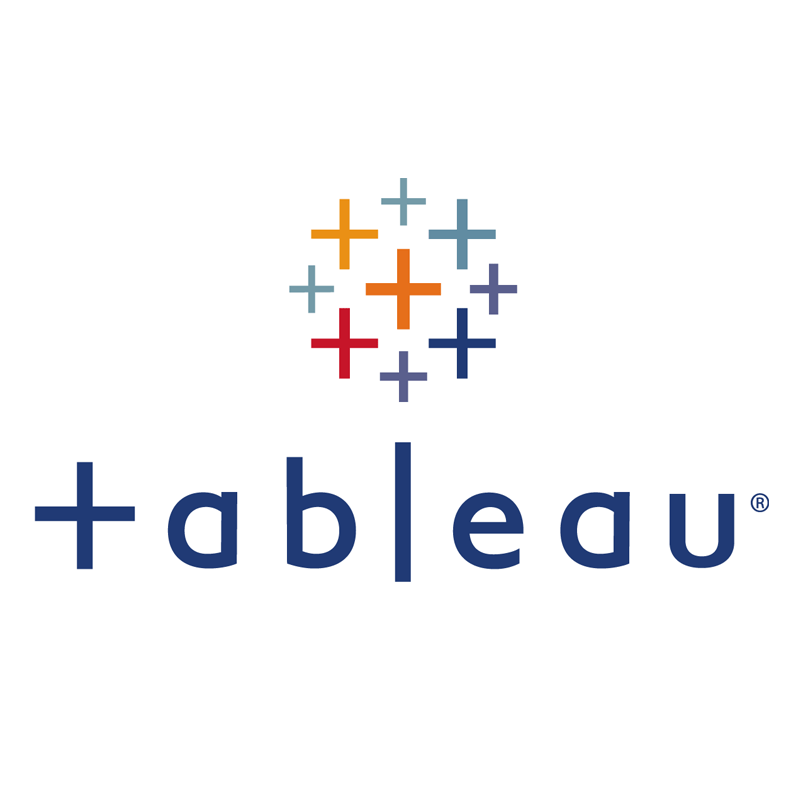
Tableau is one of the best commercial data analysis tools available for creating interactive visualisations and dashboards without extensive coding knowledge. The suite handles large amounts of data better than many other BI tools and is extremely user-friendly.
It has a graphical drag-and-drop interface (another definite advantage over many other data analysis tools). However, Tableau's capabilities are limited because it lacks a scripting layer. It's not ideal for pre-processing data or creating more complex calculations.
While it does have data manipulation functions, they aren't very good. Before importing your data into Tableau, you'll usually need to perform scripting functions in Python or R.
Despite its flaws, its visualisation is quite good, making it very popular. It's also mobile-friendly. Mobility may not be a priority for you as a data analyst, but it is useful if you want to dabble on the go. Tableau's strength lies in its ability to handle large datasets efficiently, making it a preferred choice for organizations dealing with extensive data volumes. Its visualizations are known for their clarity and impact, aiding users in gaining meaningful insights from complex datasets.
One of Tableau's standout features is its interactive dashboards and worksheets, allowing users to create dynamic reports that respond to user interactions. This feature enhances user engagement and facilitates data-driven decision-making.
Furthermore, Tableau boasts an extensive array of data connectors, facilitating effortless integration with a multitude of data origins such as databases, cloud platforms, and web services. This adaptability in data linkage underscores its significance as a valuable resource for data analysts navigating through diverse data ecosystems.
In summary, while Tableau may require additional scripting for advanced data processing, its exceptional visualization capabilities, interactive features, and robust data connectivity options make it a powerful tool for data analysts seeking to extract actionable insights from their data.
Tableau's strength lies in its ability to handle large datasets efficiently, making it a preferred choice for organizations dealing with extensive data volumes. Its visualizations are known for their clarity and impact, aiding users in gaining meaningful insights from complex datasets.
One of Tableau's standout features is its interactive dashboards and worksheets, allowing users to create dynamic reports that respond to user interactions. This feature enhances user engagement and facilitates data-driven decision-making.
Furthermore, Tableau boasts an extensive array of data connectors, facilitating effortless integration with a multitude of data origins such as databases, cloud platforms, and web services. This adaptability in data linkage underscores its significance as a valuable resource for data analysts navigating through diverse data ecosystems.
In summary, while Tableau may require additional scripting for advanced data processing, its exceptional visualization capabilities, interactive features, and robust data connectivity options make it a powerful tool for data analysts seeking to extract actionable insights from their data.
SAP BusinessObjects BI- Centralised suite of business intelligence

SAP BusinessObjects BI (SAP BO) is a centralised suite of business intelligence (BI) reporting and analytics tools. SAP BO is designed for business users. It is made up of several reporting applications that allow users to discover data, perform analysis to derive insights and create reports that visualise the insights.
SAP BO is designed to make reporting and analysis simple for business users, allowing them to create reports and perform processes like predictive analytics without the assistance of data analysts. SAP BO accomplishes this by utilising a collection of BI tools.
SAP BusinessObjects BI employs drag-and-drop functionality and enables users to search and analyse data from a wide range of sources. Because SAP BO is a front-end BI platform, data is not stored at the application level but is instead integrated from multiple back-end sources.
To summarise, data analysis software allows businesses to obtain the necessary data without having to spend a lot of money hiring an outside company. The software enables the easy management of large amounts of data without losing important information or wasting valuable time.
It also enables accurate business decisions. Furthermore, the software lowers business costs by enabling businesses to use data profitably. Finally, the software boosts business productivity and profitability by enabling companies to make better decisions.
FAQs
What should businesses take into account when choosing a data analysis tool?
When businesses are in the process of picking a data analysis tool, they should keep various factors in mind. These factors encompass operational efficiency, financial limitations, user-friendliness, integration capabilities, scalability, and security. These aspects hold significant importance in guaranteeing that the selected tool aligns with the organization's needs and its future goals.
Which data analysis tools are commonly utilized by professionals in this field?
Professionals in the data analysis field often employ tools such as Excel, Python, R, SAS, Jupyter Notebook, Power BI, Tableau, and SAP BusinessObjects BI. Each of these tools offers distinctive features and advantages tailored to diverse analytical needs and objectives.

