Distinguishing Between the Render and Return Methods in ReactJS
Discover the crucial disparities between ReactJS render and return methods. Learn how to utilize them effectively, optimize performance, and adhere to best practices.
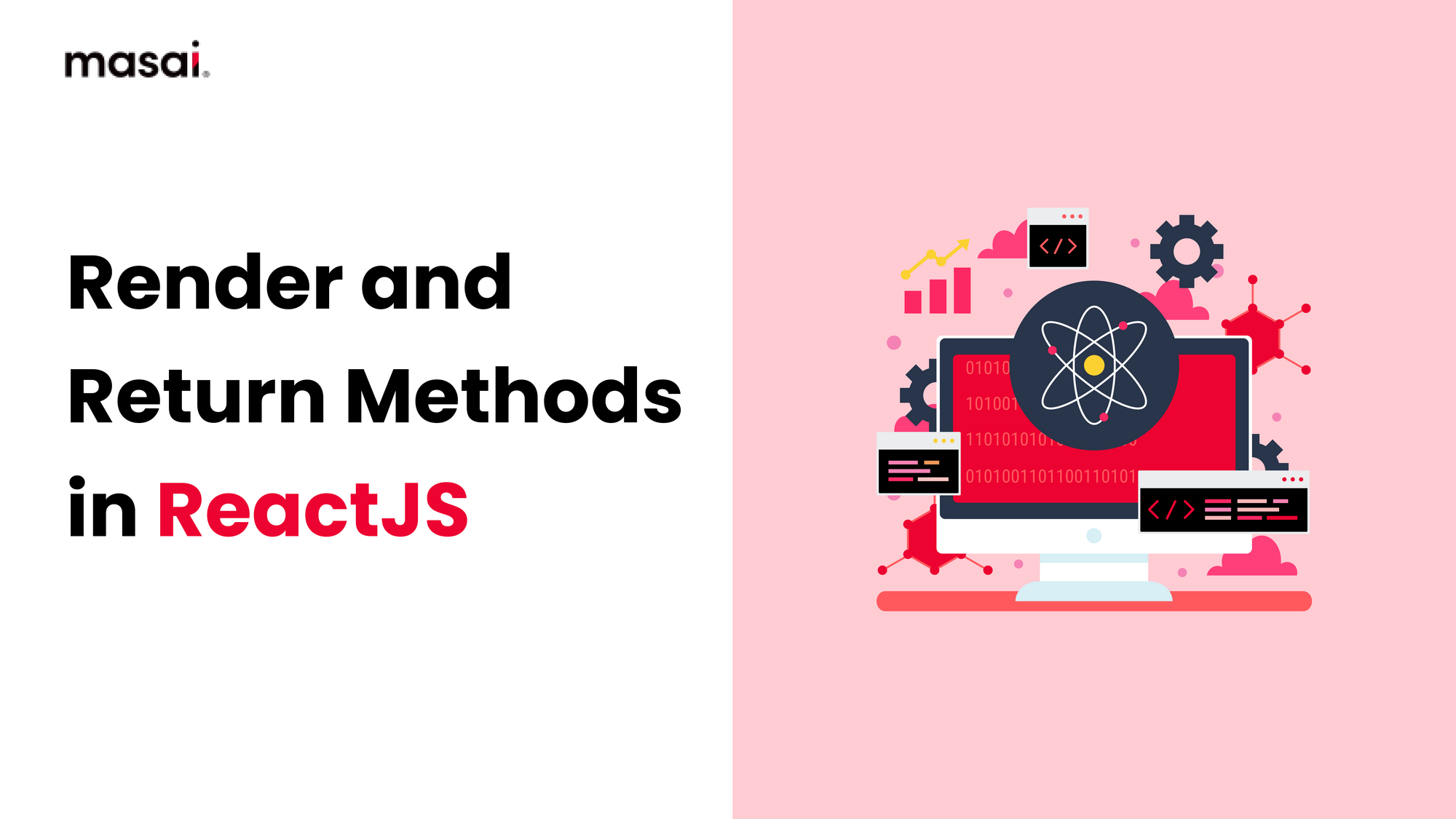
Introduction
When investigating the full-stack web development area, consider the minute variations between ReactJS's Render and Return techniques. The Render method grants a single child component meant to be displayed by its parent. The Return method, in contrast, refuses to accept any provided value to Return to its invoker.
The talk delves deeply into these two strategies, thoroughly examining them and providing information on the difference between Render and Return methods in ReactJS. Continue reading to learn more about the operational details for practical implementation, whether you're beginning a React development journey or honing an existing ability with a React JS tutorial.
Understanding React JS Rendering
UI Rendering is critical in the ReactJS framework, serving as the gateway to what's showcased on the screen. This method takes the application's state as input and visually Renders it onto a designated DOM node. This innate mechanism offers an effortless means of monitoring your application's dynamics since the Render process perpetually mirrors the most up-to-date state.
ReactJS automates the Render method's execution, eliminating the need for human invocation. However, there are some circumstances in which manual triggering may be required. Additionally, the Render function is suitable for executing tasks that don't require repetition with each state alteration. For instance, when dealing with an extensive roster of items, you can exclusively Render the visible segment of the list, thus optimizing efficiency and circumventing performance bottlenecks amid state fluctuations.
Understanding ReactJS Return
Within React development, the Return method assumes the role of a conduit for relaying data from a component. It channels the data furnished to the component, making it accessible for utilization by the parent component. The Return technique is particularly apt when you seek to furnish a solitary datum within a component's confines.
To illustrate, envision a scenario where you aim to retrieve the textual content of a button from a component. You'd seamlessly employ the Return method to achieve this outcome in such instances.
Render vs. Return Methods in React
Render Method:
In React, the Render method is like the director of a component's life story. It's in charge of showing what the component looks like on the screen. Key points about it:
1. Single Child Component: The Render method is picky about its company. It likes to show one child component at a time. This makes things tidy and clear.
2. Setting the Stage: When the Render method steps in, it sets the scene for the component's life. It prepares the component's initial thoughts (state) and plans for what's to come (lifecycle methods).
3. Building Blocks: The Render method is the go-to constructor when making a new component. It lays the foundation for how the component will act and appear.
4. Everyday Task: It's like a daily component chore. You'll see it often, shaping your component's display based on its current mood (state) and instructions (props).
Return Method:
In React, the Return method is a helpful messenger in functional components. It tells them what to send back to others. The scoop on it:
1. Sending Stuff Back: The Return method doesn't mind what it carries. It can carry any item – words, numbers, or even little pieces of the interface (JSX elements).
2. Recycling Friends: It's excellent for reusing things. If you have a friend (component) you've already made, the Return method can bring them back for another adventure. It also hands over data to whoever's asking.
3. Special Helper: While not the central star, it's still essential in the functional component play. It's more about relaying things back rather than building the main stage.
Situations to Avoid Using the Render Method
There are instances where the Render method might not be the best fit. For instance, its usage might not be necessary when dealing with higher-order components, stateless functional components, or memorization. In such scenarios, you can opt for a more straightforward approach by directly Returning whatever value is meant to be conveyed through the Return method.
Instances Where the Return Method Isn't Advisable
In other circumstances, the Return method might not be the best option. For instance, it is advised to favor the Render method when the requirement to yield numerous values from a function occurs. Furthermore, let's say you run into a circumstance where you need to call a function that isn't part of the same component. The best course of action in that situation is to use the lifecycle rather than the Return method.
Choosing Between Render and Return Methods in React: Which One and Why?
In React development, you'll frequently encounter a choice between two methods: the Render method and the Return method. Each method serves distinct purposes, and understanding when to use it is essential for crafting effective code.
The Render method is the go-to option in most cases. It's the default way React components create and manage their visual appearance. This method is responsible for crafting a single-child component that the parent component displays. Therefore, the Render method is your ally if you're working with higher-order components, stateless functional components, or you're concentrating on memorizing. It's intended to improve the readability, efficiency, and comprehension of your code.
The Return method, however, presents an alternative route. It can send back a range of values and is flexible. It works well for simpler components that need to communicate data without requiring the creation of a full-fledged child component. The Return function also comes in handy when you need to return a number of different values.
The major question is now: which should you choose and why? The response is based on your particular objectives.
If you're venturing into React development and want to enhance your skills, mastering the Render method is a great starting point. It's a reliable choice that covers many scenarios. However, if you find yourself in a particular situation where the Return method fits perfectly, don't hesitate to go for it.
Conclusion
In learning full-stack web development online with React, grasping the contrast between the Render and Return methods holds pivotal significance. Choosing the correct method for the right situation can have a substantial impact. So, as you traverse this learning path, absorb the distinction: the Render method crafts what shows up on the screen, while the Return method dispatches data or components back to the caller. This awareness is a compass guiding you through the coding landscape, enabling you to wield these methods at the precise junctures where they shine. Your coding odyssey will become more precise and potent as you align your understanding of Render and Return methods with their apt applications.
FAQs
Can you clarify the difference between the ReactJS Render and Return methods?
A functional component's "Return" statement determines what should be presented on the screen, whereas the "Render" method is used to specify how a component displays in terms of UI elements.
Are both Render and Return methods mandatory in React components?
No, they are not both mandatory. The "Render" method is used in class components, whereas functional components use the "Return" statement to describe what to display.
Can you use the Render method in functional components or vice versa?
No, the "Render" method is exclusive to class components, while the "Return" statement is specific to functional components. You can't interchange them.
How does the Render method work in React class components?
In React class components, the "Render" method Returns JSX that defines the component's UI. This method is automatically called when a component needs to update or re-Render.
What does the Return statement do in React functional components?
In React functional components, the "Return" statement specifies the JSX that will be rendered on the screen when the component is used. It encapsulates the UI structure and content.

