Optimising Website Page Loading Time for Better User Experience
Unlock the secrets to a lightning-fast website. Discover how performance optimization elevates user experience, boosts SEO, and reduces bounce rates.
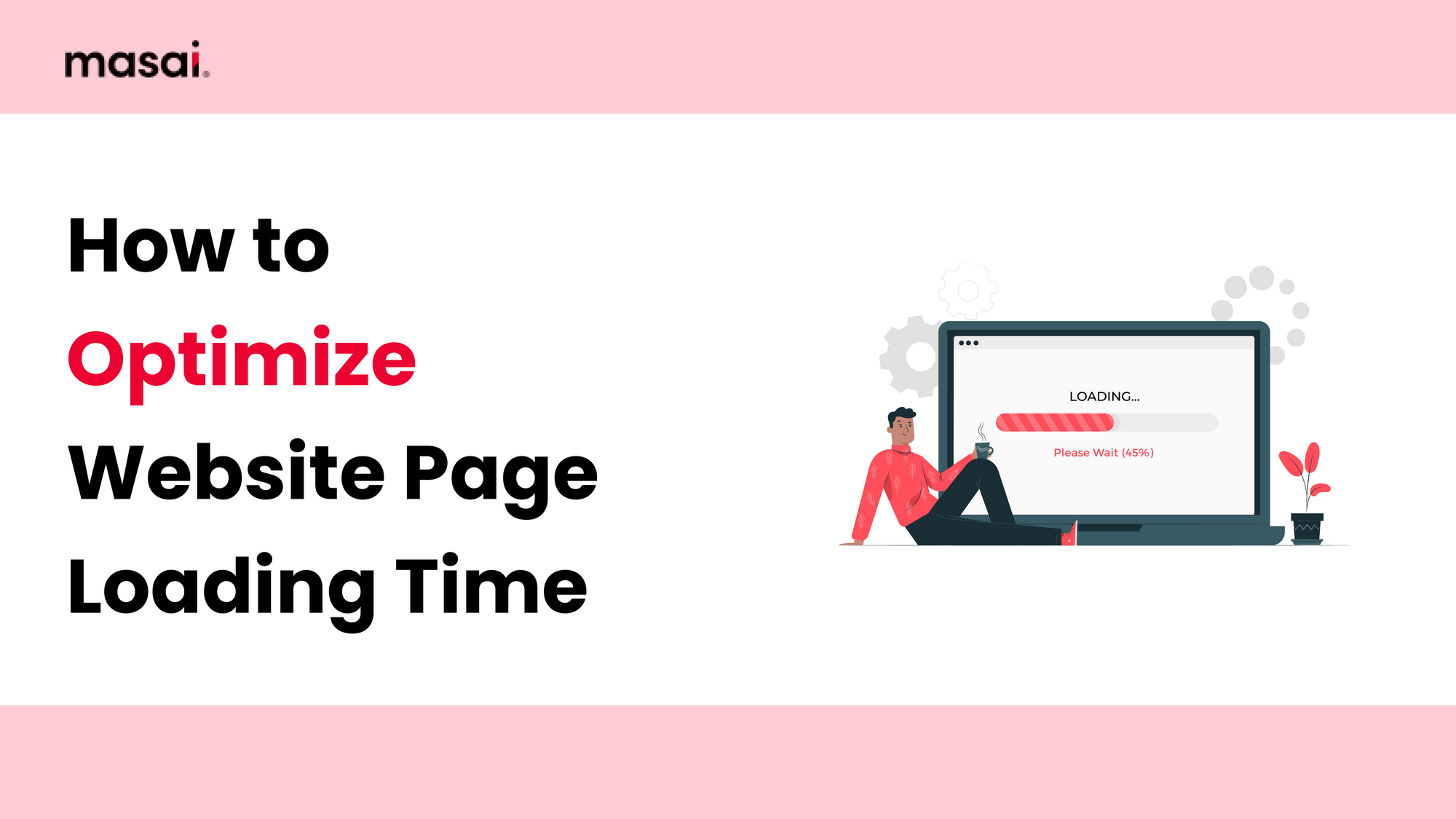
Introduction
In today's digital world, having the most striking website with state-of-the-art features amounts to nothing if it takes forever to load. This factor primarily emphasizes speed matters in virtual space and your website's performance. There are several reasons why your website page loading time is slow. Here, we will understand fundamental techniques for website speed optimization and ensure a hassle-free user experience.
Why Does Page Load Time Matter?
The average time a user will wait for a website to load is approximately 3 to 6 seconds. If your website takes longer to load, the user will lose interest and close the browser. Websites that load fast will have lower bounce rates, higher ranking in SERPs, and optimum conversion rates.
A fast-loading website boosts Google's crawl rate and increases the crawl demand. It also boosts the quality of traffic and user retention and enhances sales.
How to Improve Website Performance?
While there is no specific blueprint for boosting website page loading time, the following best practices most often ensure speed optimization and enhanced user experience:
1. Optimize Your Images
The size and format of your images can take up a significant portion of the bandwidth that significantly affects the loading time of your web page. It would help if you used an external picture editor to resize the images without compromising quality. Downsizing the images in HTML only changes the appearance of your images.
Compressing your images is a sure-shot way to boost page loading time and SEO rankings.
2. Reduce the number of HTTP Requests
Web browsers send HTTP requests to the server to gather more information. These requests are for assets like images, scripts, CSS files, and others. Every request creates a complete trip to and from the web hosting server, eventually adding to a webpage's overall load time and speed.
When users don't find all the relevant information in a particular file, they need to view the page, resulting in another request: the more requests, the slower the web page's loading time.
For this reason, the total number of requests should be as minimum as possible. You can find which HTTP requests take longer by performing a speed test.
3. Optimise Dependencies
Plugins: The number of plugins on your website can directly affect the page loading time. While plugins like social share plugins are essential these days, see if you can avoid using plugins where there is an alternative. Check out CMSs with built-in plugins to boost overall performance.
Tracking scripts: Limit the usage of multiple tracking software since they can hinder website performance. You can use a CMS like WordPress to track your website’s traffic stats. You can use WordPress or Google Analytics to run scripts on your web page to optimize speed.
CMS software: You can check for updates using CMSs like WordPress, but avoid loading them on your live website. Perform upgrades on a separate server to test their functions and stay on top of software updates to accelerate the website’s speed.
4. Use a Content Delivery Network
Several static files like images, CSS, JavaScript, and fonts are ideal for outsourcing them. These services are Content Delivery Networks that optimize the delivery of these static files. CDNs use geographically distributed servers to find the server closest to your visitors. Hence, the load time will be fast and the same irrespective of your users' location. On the other hand, serving static files from your server increases the load time for users who are physically far away, and that's a hindrance.
5. Reduce the Use of External Scripts
Scripted web pages elements like CMS plugins, CTA buttons, lead-generation popups, and others are loaded from external sources. These elements load every time a web page loads, and the size of these scripts can directly affect the website page loading time. Sometimes, the web page doesn’t load all at once, causing frustration for users, especially mobile users who have to scroll to see the complete web page.
6. Optimise Website Caching
Every time a user visits your website, Java, image, and CSS files load, which consumes a lot of load time. With website caching, the browser can store these elements or files for future use. Caching is the technique of saving a version of all your files in a temporary storage place called a cache. Users can access files faster, and it significantly reduces bandwidth consumption.
In other words, repeated page loads retrieve these files quickly from the cache instead of downloading them all over again. It also reduces page loading time, latency, and the workload on the server that can otherwise increase hosting costs too.
7. Eliminate Unwanted Render-blocking JavaScripts
Your web pages can have unnecessary codes that often load before important page content. It significantly reduces the overall load time, leading to decreased website performance. It’s advisable to use a web performance tool to find unwanted code on pages that perform poorly and optimize them for enhanced performance.
8. Limit redirect usage
A user visiting a web page who is forwarded to a different page is a redirect. The process adds to the page’s load time, reducing loading speed. While some redirects are essential, it’s advisable to avoid overusing them that otherwise accumulate and hinder website performance. Redirects also require additional HTTP that increases the page load time. Check for broken links and fix them immediately, and periodically scan the web pages to avoid unnecessary redirects.
The Final Word
Improving website performance can be a challenging task. Dynamic concepts like differences in devices, browsers, connectivity, and operating systems play a crucial role. Incorporating this set of guidelines for speed optimization will ensure a smooth workflow.
There’s no specific start and endpoint; you don’t have to implement all the techniques simultaneously. You can look at each method closely and start making changes over time. Compare the performance before and after making these changes to get a clearer picture of where to optimize for better performance.
FAQs
Why is website loading speed important?
Website loading speed helps you provide a seamless and positive user experience that reduces bounce rate by a significant extent. It can also help you boost your search engine rankings. Remember that slow-loading websites often frustrate users, causing them to leave your website, negatively impacting your overall goals.
How fast should your website load?
Your website's loading speed should be somewhere under three seconds. Understand that Google considers a loading time of two seconds or less to be fast and anything over four seconds or more to be slow.
What are the common factors that can affect your website’s loading speed?
The leading factors that play a vital role in your website’s loading speed are:
- Large images & video files
- Poor hosting & server performance
- Excessive use of plugins or scripts
Understand that poor internet connection and outdated devices can also impact loading time significantly.
What techniques can I implement to improve my website’s loading speed?
- Optimize your image and video files and reduce the size
- Take advantage of the content delivery network to cut down server response time
- Limit the use of plugins and scripts, and make sure to eliminate unnecessary codes
- Make use of browser caching and compression to reduce load time, especially for repeat visitors
- Opt for a reliable web hosting platform offering faster server performance
Is there a way to test my website’s loading speed?
You can use online tools like Google PageSpeed, Pingdom, or GTmetrix that provide insights into your website’s overall performance. They also point out areas of improvement and provide practical recommendations to enhance your website’s speed.
