Masai Construct Week- How I Built a Batch Monitoring System in Java
In this article, Vivek describes his Construct Week experience at Masai where he built a batch monitoring system in Java from scratch and won the 3rd prize in the solo project category.
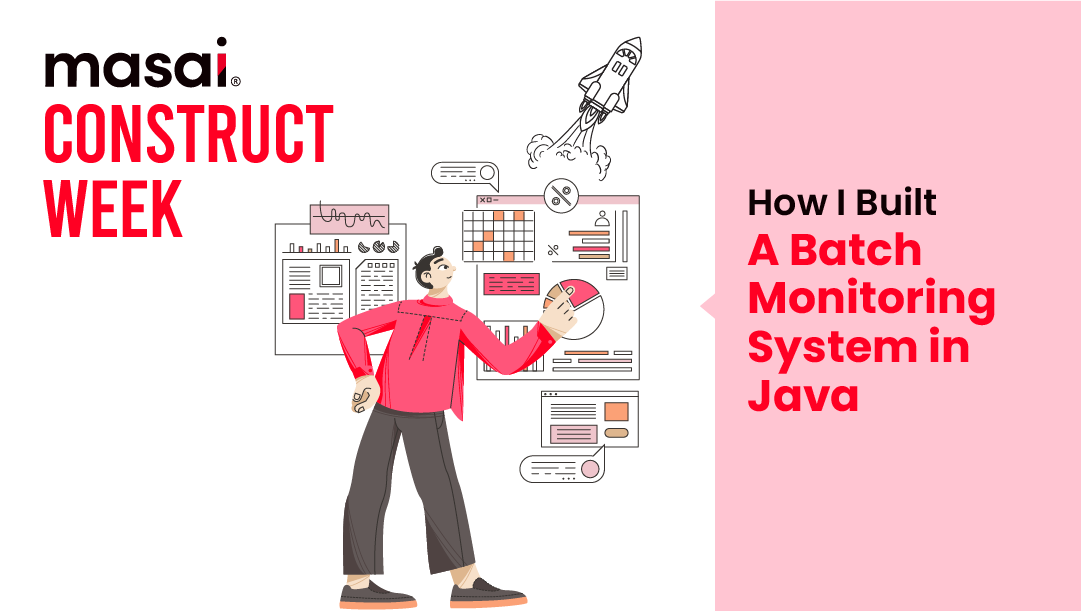
Building a Batch Monitoring System in Java: My Journey at Masai Construct Week.
Explore the exciting journey of creating a Batch Monitoring System in Java during Masai's Construct Week. Dive into the development process, challenges faced, and valuable insights gained.
In this article, Vivek describes his Construct Week experience at Masai where he built a batch monitoring system in Java from scratch and won the 3rd prize in the solo project category.
Authored by: Vivek Sharma
Vivek is an enthusiastic individual from Delhi, currently pursuing the full-stack web development course at Masai, with a deep interest in learning new technologies. In this article, he describes his Construct Week experience at Masai where he built a batch monitoring system in Java from scratch and won the 3rd prize in the solo project category.
The batch monitoring system in Java starts with designing a system that helps to manage and monitor a batch process. A series of tasks involved in implementing the batch processing technique. Masai students go through each process required for implementing a high-end batch process technique.
About Construct Week- Every 5th week of our 35-week curriculum, Masai students get to build capstone projects by implementing their learnings from the course. By the time a student graduates, they would have 7-8 production-ready projects to showcase in their portfolio, thereby giving them that competitive edge.
Hello, fellow tech enthusiasts! The amazing journey at Masai is not just about lectures and assignments, but also about getting our hands dirty with real-world projects. One such project that I recently embarked on was during the 'Construct Week' at Masai, which I am excited to share with you.
The assignment was a Java mini project: a batch monitoring system. My task was to create an application that enables seamless management of faculty members and their assigned batches. Faculty members can register, log in, and view their batches, while admins are allowed to create batches and allocate them to faculties. Sounds simple, right? But the thrill of making it happen was something else!
Inspiration For The Project
Inspiration can be found in the simplest of things if you view them with a curious mind. For me, it was the Linux operating system's terminal applications that sparked the idea of designing my project to be interactive yet aesthetically pleasing. The Batch Monitoring System, though a straightforward project, became my canvas to experiment and implement an application that delivers functionality without compromising on the visual aspect.

The Building Process
The first step in creating any successful project is a robust blueprint and a clear vision. For this project, I knew I needed a dynamic User Interface (UI) library to generate styled text. And so, I set out to build one that could adapt to different text sizes and lengths, making sure it was flexible enough to handle various scenarios.
One of the key challenges of terminal applications is maintaining a pleasing aesthetic despite the limited design options. To solve this issue, I created the UIManager library. Just like a stylist, it dresses up plain text with a variety of properties like text color, background color, underlines, bold, strike, etc., wrapping these designs around the text. It mimics the functionality of HTML & CSS, enabling the terminal to display more than just white text.
Along with this, I knew managing data efficiently was crucial. Thus, I designed another library, the Database, a utility class that handles different data storing parts. This class streamlined all CRUD operations, providing a seamless experience, similar to working with the Model in the PHP-based framework Laravel.
Overcoming Challenges
Creating the UIManager was not without its challenges. Debugging and fine-tuning were constant companions, but perseverance paid off, and the result was a functional and dynamic UI library that could handle nested designs and fixed screen sizes.
There are many other solutions to overcome the challenges while building a batch monitoring system in Java.
- Implementation of synchronisation mechanisms to prevent interference of batch jobs with each other. The usage of concurrency control mechanisms also helps to manage the execution of a task.
- Usage of database indexing to optimise database queries. Use the NoSQL database for highly unstructured data requirements.
- Designing a scalable system can maintain the balance of increased workloads. Cloud-based solution is also preferable for elastic scaling.
- Implementation of security practices can help to authenticate the system. The secure coding practices also ensure protection against any vulnerabilities.
- Monitoring resource utilisation also helps overcome various challenges while building the monitoring system in Java.
- It is necessary to understand the requirements of compliance while meeting the needs of regulatory compliance requirements.
The abovementioned methods of overcoming the challenges are included in many top software engineering courses in India.
Technologies and Learning
The project was developed entirely in Java, and through this journey, I discovered ANSI (American National Standards Institute) encoding. This character encoding standard, primarily associated with the Windows operating system, is an extension of the ASCII (American Standard Code for Information Interchange) encoding. It allows for the representation of additional characters and deepened my understanding of how text is rendered on a system.
The application of many smart strategies helped me to complete the project successfully. Before diving into the project, I applied the following method:
- Set Clear Goals
Setting clear goals helps to complete a task within a definite period. It also saves a lot of additional time. Setting some goals helped me complete the project within the scheduled period.
- Begin With Basic
Building a strong foundation is essential before starting a project. With a strong foundation, a project can be completed successfully. I also worked hard to have a strong foundation before starting the project.
The Outcome
You can have a look at the interface before entering into the project. Click the link below to learn about the details of the project.
https://github.com/viveksharma0301/bashful-invention-7775
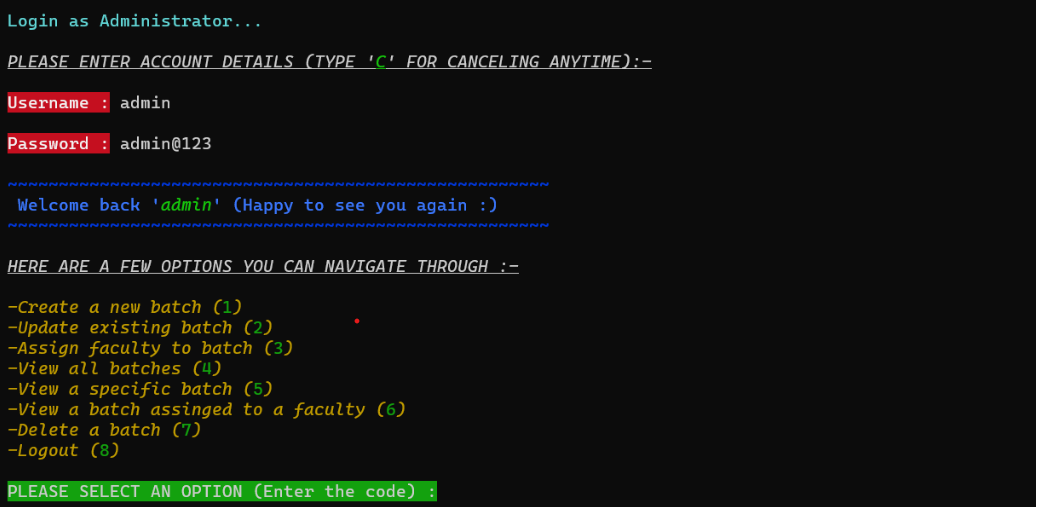
After five days of deep immersion, the batch monitoring system came to life. It was more than just a completed project; it was a testament to my learning, problem-solving skills, and dedication. This hands-on experience allowed me to understand how abstract concepts could translate into real-world applications. The newfound confidence and knowledge I gained from this journey will undoubtedly act as a solid foundation for future projects.
This project has also helped me embark on a successful career as a web developer. It has made me familiar with real-world problems that have imbibed a seed of courage to proceed to the next step in this career. This project has introduced me to a new aspect of my ability to carry forward any task and challenge. Thus, it has also built my self-confidence to work on a similar project.
Recap
Let's recap what we covered: starting with an idea sparked by the Linux terminal applications, I developed a Java-based batch monitoring system. I constructed two utility classes, the UIManager, and the Database, to tackle the complex issues of dynamic UI development and efficient data management respectively. Along the way, I faced challenges, learned new technologies like ANSI encoding, and broadened my understanding of Java. But most importantly, I transformed a simple project into a tool that balances functionality and aesthetics.
Final Thoughts
As a passionate tech enthusiast, I can say with confidence that Masai offers a transformative experience that prepares you for the tech world. You'll not only learn but also apply your knowledge to real-world projects like the one I described above, gaining valuable insights and hands-on experience that traditional classrooms can't provide.
The journey of creating this batch monitoring system has been an incredible learning curve. It was not just about coding or using Java. It was about problem-solving, innovation, and discovering the thrill of turning an idea into reality. It was about seeing firsthand how tools and codes can create impactful real-world applications.
Cheers, and happy coding!
FAQs
What is the requirement of a batch monitoring system in Java?
A batch monitoring system in Java plays the role of a software application designed to manage batch processes. Batch processes are automated tasks that do not need the users' intervention. The system ensures the smooth execution of various functions, including monitoring the progress and providing insight into the performance of a job.
How do we handle the error of the batch monitoring system?
There are many practices to handle the error of monitoring the system. These practices include implementing comprehensive exception handling, providing error codes, configuring the alert for critical errors, and implementing mechanisms for recoverable errors.

