8 Transforming Productivity Tips for Developers
Here we are with 8 mindset-changing, easy-to-implement productivity tips that’ll have a huge impact on your work and career as a developer.

Ready to boost your productivity as a developer? Explore developer productivity and its significance, and learn 8 Transforming Productivity Tips for Developers.
Developer productivity is a term used to describe how quickly and successfully software developers complete their responsibilities and produce high-quality code. Implement these eight tips to increase your productivity and satisfaction as a developer.
Hey developers and soon-to-be developers!
We know that building and maintaining software products isn’t that easy of a job.
Doing the hard yards of programming for long hours can surely drain you. As a developer, you have to constantly juggle multiple projects, deadlines, and requirements. It can get you overwhelmed and make you lose focus, which in turn will lead to decreased productivity and missed opportunities.
To be at the top of your game, it’s important to plan your tasks well, streamline your efforts, and optimize your workflow so that you can finish tasks one after another without much lag and burnout.
What is productivity and why does it matter?
Productivity is defined as getting more work done with the same resources or in the same amount of time. Different companies may employ different methods and metrics to assess a developer’s productivity(number of finished tasks, code reviews, bugs fixed, etc.). You can also get a sense of it on your own as it’s also a feeling-based aspect. Sometimes everything works well and smoothly and you feel like you can solve any problem while at times even the easiest of problems can take your whole day.
Productivity matters because you don’t want to be drained and meddled in that continuous loop of pending work, less sleep, and lethargy, negatively affecting your life. Especially, in the tech field where you have to be on a mental treadmill most of the time and come up with solutions to problems, and deal with bugs, and any small error can make your efforts fall flat, you need to be at your most productive self at most times.
And so here we are with 8 mindset-changing, easy-to-implement productivity tips that’ll have a huge positive impact on your work and career as a developer. Please note that we’ve left out a few obvious ones like keeping your work environment organized and minimizing distractions as we believe they’re implicit. We’ve focussed on more of the development-centric tips. Let’s get started:
- Eat the frog first
- Fix reasonable deadlines
- Keep your code blocks neat and short
- Leverage automation
- Find your flow state
- Master your IDE
- Avoid premature optimization
- Participate in pair programming and code reviews
Eat the frog
We know what you’re thinking. Eat the frog, really? Well, yes. In case you don’t know, “Eat the Frog” is a famous book by Brian Tracy wherein she has emphasized accomplishing the most difficult task first thing in the day.
Maybe you can relate but we naturally tend to overthink the challenging tasks that matter the most, meanwhile finishing the easier things on the plate. And we think the count of tasks completed will boost our productivity to later take on arduous tasks. But Brian Tracy recommends otherwise.
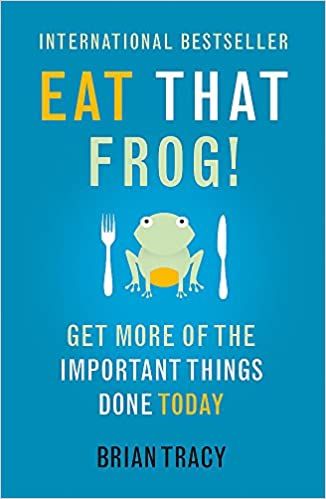
If you keep it hanging for later, you’ll always have that thought of dreadfulness in your mind, that thought of urgency, and unfulfillment which is more likely to impact your productivity negatively throughout the day. And if you finish it first thing in the morning, you are already winning the day. That confidence will also reflect in your other tasks and you can end up doing more or with better ideas.
Of course, everyone has their own approach to working, but if you’ve been following the first method till now and not getting the desired results, try the latter approach for a month. We’re sure this change will be for the better.
Fix reasonable deadlines
This is one of the most important steps in planning the project, finishing it, and keeping you sane at the same time. Setting up deadlines is paramount across the board and departments as they motivate a team to prioritize and plan for dependencies. During the planning phase when all the stakeholders are asked to set their respective deadlines, you might get the urge to set a relatively shorter time frame for the required task.
Of course, no questioning that you believe your competency and ability to deliver fast results and that’ll also make you seem more productive. But at times, it can work against you. Deciding on unrealistic deadlines can be overwhelming, cause stress, and impact your concentration negatively.
Moreover, if you don’t submit before your own preferred deadline, your credibility is going to be in question too.
Therefore as a developer, you should analyze the scope of the project, and estimate the deadline taking into account possible roadblocks, potential bugs, co-dependencies with other team members, and other priorities that can arise.
This way you’ll be able to put your best foot forward in the project and use your creativity and problem-solving in the best way possible. ‘
Keep your code blocks neat and short
Breaking down your code into smaller, manageable code blocks and making sure that each block performs a specific task helps in reducing complexity and makes it easier to identify and fix bugs in your code.
Nothing is more frustrating than attempting to figure out what you did months ago and how it should be updated. When you have a large number of methods and classes, it can be difficult to determine what the original logic was.
To make sure it’s easy, you can follow some popular rules.
You must have heard of the ‘DRY’ (Don’t Repeat Yourself) rule first proposed by Andy Hunt and Dave Thomas in the book called ‘The Pragmatic Programmer: From Journeyman to Master.
There’s another principle called the KISS rule (Keep it simple, stupid) that asks programmers to prioritize simplicity over complexity. You should strive to keep your code readable and understandable. This can be accomplished by the use of meaningful variables and function names, consistent formatting, and clear comments. Tidy code also makes it easier for others to understand and maintain your code, which is useful when working on group projects or when you need to return to the code later.
Leverage automation
Automation is the present and the future. Imagine people in chocolate companies cutting every single bar, how tedious would that be and how long would it take. They have machines for that purpose that automates the process and cuts bars in bulk(you must have seen one of those videos).
Similarly, automating tasks is as important as it could be in programming. After all, that’s what their purpose is- solving problems and automating processes, isn’t it?
Still, a lot of programmers choose to do things like menial labour which drastically slows down production and also gets monotonous and unproductive.
Tasks like compiling code, migrating data into the database after every single change, text manipulation, and log mining can clearly be automated and can save you long hours of boring work.
Being a developer with coding expertise, you can write automation scripts using languages like Python, Ruby, and JavaScript to automate such tasks for yourself as well as others in your organization.
For example, here’s an article that explains how you can automate 6 time-consuming tasks and be more productive.
Find your flow state
Have you experienced times when everything seems to be working and you’re basically ‘in the zone’ as they say? You lose track of time and are completely immersed in your work and output. That’s called the flow state of a programmer.
It comes to people in every profession, more so in professions that require cognitive and creative thinking like writing, painting, composing, etc.
To be able to leverage your flow state as a programmer, it’s important to learn more about yourself, analyze at what times you’re your most creative self, and plan your work calendar accordingly.
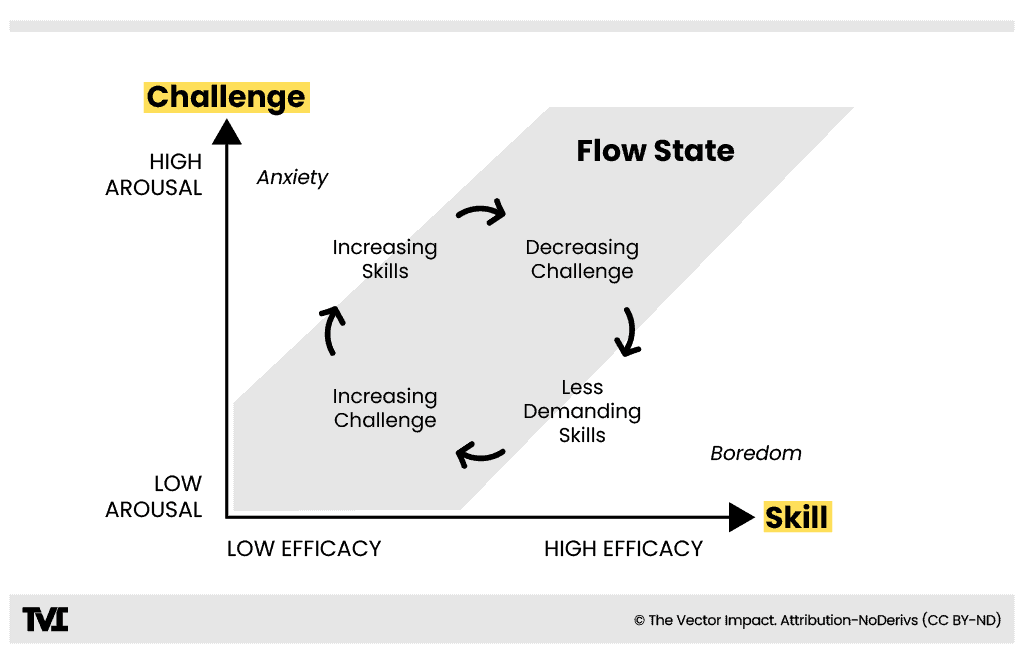
Here are a few tips to identify and leverage your flow state:
- Embrace challenges - The flow state is often associated with taking on tasks that are difficult but not overwhelming. When you push yourself beyond your comfort zone, you feel a certain intrigue and satisfaction from the task, naturally attracting your flow state.
- Eliminate distractions - Focus on creating a work environment that promotes concentration. Keeping your cell phone and other gadgets away, and finding a peaceful place in the office can be the starting point to pursue this.
- Track your progress- Keeping a track of how much work you have accomplished in different sessions can help you better define the time and environment that trigger your flow state.
- Take breaks - Even when you’re in the best state of mind, taking breaks is important to prevent burnout and recharge your batteries.
Master your IDE
Abraham Lincoln once famously said,
“Give me six hours to chop down a tree and I will spend the first four sharpening the axe.”
That holds true in almost all areas of life. You need to know the tools of the trade.
In programming, it’s IDE (Integrated Development Environment). An IDE is a software application that provides an understandable environment for software development. It includes tools for writing, testing, and debugging code, as well as managing project files and dependencies.
In short, an IDE is like a workstation for developers. And there are multiple IDEs available that different developer teams use based on their specific requirements.
Thus, you need to know your IDE inside out as you’re going to spend thousands of hours in front of it, and gaining efficiency with the different tools and plugins in the environment will definitely multiply your productivity.
Here are a few tips to help you get command over your IDE:
- Learn the basics- Understand the basics of its interface and features. Get familiar with creating a new project, opening and editing files, and navigating the interface.
- Understand the functionality and shortcuts from coding forums, YouTube, pair programming, and other resources
- Customize your environment: Most IDEs allow you to customize the layout, color scheme, and keyboard shortcuts to match your preferences. Take some time to set up your environment according to your comfort and efficiency.
- Install snippets and plugins: Snippets keep you from repeating the same code over and over, and plugins such as ‘syntax highlighting’ make your code more readable and make it easier to find syntax errors.
Avoid premature optimization
Premature optimization is a serious concern among the developers’ community.
When developers spend too much time on optimizing without understanding if it is required, or when there are more pressing issues to be addressed, it can lead to a waste of time and resources.
Yes, optimization is important for real-time projects. Projects such as games and web applications also require optimization to a larger degree to ensure better user experience, certification for publication, etc.
But that doesn’t mean you should start optimizing these projects in their half-baked state, even before a good amount of functionality has been implemented.
There are several negatives to premature optimization such as:
- Makes the code harder to maintain
- Leads to suboptimal solutions
- Leads to over-engineered solutions
Instead of optimizing prematurely, you should focus on writing clean, maintainable code that meets the requirements of the application. Once the application is working and has been tested, you can then analyze the performance and identify any areas that need optimization. This ensures that optimization efforts are focused on the areas that will have the most impact.
Participate in pair programming and code review
No matter how smart you are, how better you manage your time, or how much knowledge you possess, there will always be room for improvement in your work, and allowing others to review your work will always turn out to be profitable.
As a developer, you need that second pair of eyes to oversee a solution from their perspective before it goes into production.
And the same goes for your fellow developer who reviewed your solution. This collective practice is better-termed pair programming and is highly effective and productive.
A developer who is familiar with your project may suggest some improvements or catch bugs that you might have missed. Furthermore, they can be of great help in case they have worked on similar projects before. Feeding off of each others’ experience can take you a long way and increase your productivity multifold.
Thus, we’d recommend you always invest time in pair programming and code reviews.
Why Is Productivity for Developers Important?
The importance of developer productivity may be seen in numerous ways:
Cost and time efficiency: Increasing developer productivity may cut the time needed to create and deliver software products by a substantial amount. Productivity and timely developers result in shorter time-to-market and speedier project completion. This might therefore help the company save money on expenses.
Managing Project Deadlines: To monitor progress and make sure that projects stay on time, developer productivity indicators are crucial. Teams may recognise possible delays or difficulties early on and take the required steps to rectify them by putting in place clear productivity indicators. This makes project planning easier and makes it possible for teams to fulfil their deadlines routinely.
Creativity and ongoing enhancement: Increasing developer productivity gives developers more time to experiment with new ideas, acquire new knowledge, and innovate. When developers have the space to try new things and use their imaginations, they may develop inventive solutions and promote ongoing process improvement. Better goods and market competitive advantages may result from this.
Integrity and Reliability: The engineering of developer productivity places an emphasis on both the speed and the calibre of the generated code. Developers are given greater attention and time to write clean, tested code that is less prone to errors by increasing productivity. As a result, software becomes better and more dependable and is less likely to need substantial maintenance or debugging.
Enhance Satisfaction and Collaboration: A successful development team can effectively communicate and cooperate. Developers may optimise their processes, eliminate obstacles, and improve teamwork and communication by increasing productivity. This encourages cooperation, produces a pleasant work atmosphere, and boosts job satisfaction, which eventually improves the organisation's results.
Wrapping up
These were the 8 important ways you can enhance your productivity as a developer. We hope you start at least with a few of these steps and you’ll notice the difference for sure. But it shouldn’t have to end here.
Practising mindfulness is the most crucial thing to increase your coding productivity. Coding is really mentally draining, and you have to educate the computer on how to do things for you, which is interesting but also challenging for developers to do. Being consistent in your work requires a lot of effort and patience. Don't attempt to push yourself too hard at first; productivity in programming comes with time and experience. You will improve as a developer through diligent planning, execution, and practice.
You should continue to seek new ways to optimize your work and refine your skills to stay ahead of the curve. Commit to always getting better and faster and the ways will come to you.
Cheers and happy coding!
FAQs
How can a developer become efficient?
Given all other factors being equal, a developer with more pertinent expertise will produce more. Since they already understand how it functions, they won't need to slog through the code. They'll be aware of how to use the tools and the hazards. They'll ask the appropriate inquiries.
Why are software developers so productive?
You might begin each day by addressing bugs or working on quick activities that can be finished in under 30 minutes if you want to be more productive when developing software. Consequently, you will feel more inspired since you will feel like you made some immediate progress.

